Cette page contient les sous-titres synchronisés de la Saison 3 de Penny Dreadful — chaque épisode, plusieurs langues et sorties. Parfait pour le streaming, les téléchargements et le visionnage hors ligne.
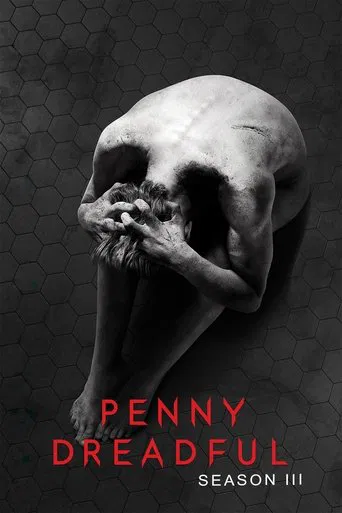
Informations Saison 3
- Séries: Penny Dreadful
- Saison: 3 de 3
- Année de Diffusion: 2016
- Épisodes: 9
Liste des Épisodes
Ep 01: The Day Tennyson Died
59 minEthan, now a prisoner under the watchful eye of Scotland Yard Inspector Rusk, is on a train speeding through the desert...
Aired: May 01, 2016Ep 02: Predators Far and Near
55 minLily and Dorian pay a visit to a most unusual show, and Vanessa invites Sweet to a different show. Rusk sets out to trac...
Aired: May 08, 2016Ep 03: Good and Evil Braided Be
53 minVanessa asks Seward to hypnotically regress her after learning that she met the Master sometime in the past. Rusk learns...
Aired: May 15, 2016Ep 04: A Blade of Grass
57 minThrough hypnosis, Vanessa relives what happened to her in the Banning Institute, including the man who befriended her......
Aired: May 22, 2016Ep 05: This World is Our Hell
54 minHecate and Ethan try to survive in the desert wasteland, as thirst and their unrelenting pursuers take their toll. Meanw...
Aired: May 29, 2016Ep 06: No Beast So Fierce
50 minVanessa turns to old friend Ferdinand Lyle for help, who introduces her to a new ally. Meanwhile, Lily, Dorian and Justi...
Aired: Jun 05, 2016Ep 07: Ebb Tide
58 minKaetenay has a vision of impending doom. Frankenstein and Jekyll get help from an unlikely foe. The Creature finally gai...
Aired: Jun 12, 2016Ep 08: Perpetual Night
44 minEthan, Sir Malcolm and Kaetenay return to London, where Ethan searches for Dr. Frankenstein. Dr. Seward discovers Renfie...
Aired: Jun 19, 2016Ep 09: La Nuit sacrée
56 minSir Malcolm et ses alliés combattent le démon. La Créature fait face à une demande funeste. Ethan fait un choix déchiran...
Aired: Jun 19, 2016Comment Utiliser les Sous-titres de Saison
- Cliquez sur un épisode dans la liste ci-dessus.
- Sur la page de l’épisode, sélectionnez le fichier de sous-titres qui correspond à la sortie de votre vidéo (par ex. WEB-DL, BluRay).
- Téléchargez le fichier .srt et placez-le dans le même dossier que votre vidéo.
- Renommez le fichier de sous-titres pour correspondre exactement au nom de votre vidéo.