Esta página contiene subtítulos sincronizados de la Temporada 1 para Hit & Run — cada episodio, múltiples idiomas y versiones. Perfecto para streaming, descargas y visualización sin conexión.
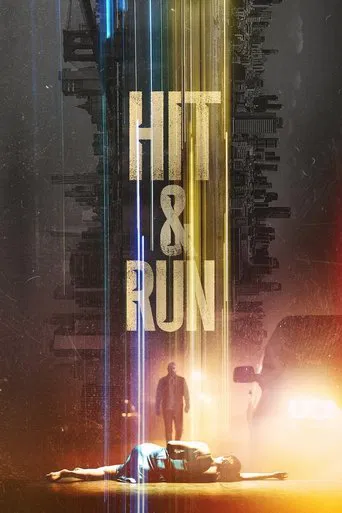
Información de la Temporada 1
- Series: Hit & Run
- Temporada: 1 de 1
- Año de Emisión: 2021
- Episodios: 9
Lista de Episodios
Ep 01: Hit & Run
55 minAs his American wife departs for a dance audition in New York, Israeli tour guide Segev finds his world thrown into chao...
Aired: Aug 06, 2021Ep 02: Love & Loss
59 minSegev begins to question the nature of the accident as more clues emerge to Danielle's mystery caller and the car's driv...
Aired: Aug 06, 2021Ep 03: Friends & Foes
46 minIn New York, two old friends from the Mexico days help Segev track down the elusive Isaac. The Wexlers host a memorial s...
Aired: Aug 06, 2021Ep 04: Breaking & Entering
49 minA visit to the New York dance company sends Segev on a desperate search for clues to his wife's past. In Israel, Assaf i...
Aired: Aug 06, 2021Ep 05: Flesh & Blood
40 minTali identifies the man from Segev's wedding video, the police close in on Ron, and Naomi seeks intel from a New York Ti...
Aired: Aug 06, 2021Ep 06: Hide & Seek
46 minSegev spots a familiar face at JFK and sets out in pursuit. Meanwhile, Tali gets in trouble at work, and Naomi brokers a...
Aired: Aug 06, 2021Ep 07: Part & Parcel
42 minWhile reeling from another painful blow, Segev stumbles on secret messages from his wife. Tali learns the truth about wh...
Aired: Aug 06, 2021Ep 08: Prose & Cons
47 minNaomi races to get her story to press in time to save Segev. Tali asks Assaf for help with the Omer situation. Detective...
Aired: Aug 06, 2021Ep 09: Búsqueda y destrucción
51 minMientras Naomi descifra el mensaje de la libreta, Tali urge a Shira para que abandone el país. Segev se ve atrapado entr...
Aired: Aug 06, 2021Cómo usar subtítulos de la temporada
- Haz clic en un episodio desde la lista de arriba.
- En la página del episodio, selecciona el archivo de subtítulos que coincida con la versión de tu video (por ejemplo, WEB-DL, BluRay).
- Descarga el archivo .srt y colócalo en la misma carpeta que tu video.
- Renombra el archivo de subtítulos a coincidir exactamente con el nombre de tu video.